amazon web services (aws) fundamentals for system administrators
learn amazon web services in a month of lunches - David Clinton - Manning
sudo apt install python-pip
pip3 install awscli --upgrade --user
--user : per user installation
reboot the machine and
aws --version
access keys
---------
account ink rught side top drop down --> my security credentials
>aws configure
prompts for access ket,secret key,default region(us-east-1),default output format(text/table/json)
full list of ec2 instance types available:
--------
aws pricing get-attribute-values --service-code AmazonEC2 --attribute-name instanceType
aws s3 ls
multiple accounts:
----
through profiles
~/.aws/config,credentials
aws configure --profile account2
aws --profile account2 s3 ls
aws cli syntax
------------
aws [options] <command> <subcommand> [parameters]
#all amazon officially maintained centos images
aws --output table ec2 describe-images \
--filters "Name=description,Values=*CentOS*" \
"Name=owner-alias,Values=amazon"
subcommand examples:
describe
run
create
delete
enable
disable
modify
request
stop
terminate
options:
--region
--output
--profile
--dry-run
top level "command" includes aws service,subcommands execute some action on a action/services resources,options control the command environment and parameters narrow down the scope of command.
Finding help:
---
aws help
hit q to exit help.
aws s3 help
aws s3 website help
online documentsions: https://docs.aws.amazon.com/cli/latest/reference/index.html
aws s3 ls
awws s3api list-buckets --> same o/p but with different formatting
aws s3 mb s3://test4test4 -->new bucket created
aws s3 cp --recursive sales-docs/ s3: //test4test4
aws s3 ls
aws s3 ls test4/test4
aws s3api get-bucket-lifecycle-configuration --bucket test4test4
aws s3api put-bucket-lifecycle-configuration --bucket test4test4 --lifecycle-configuration ..<json data see in the repo shared>..
Repo: https://github.com/uday1kiran/AWS-Blog/tree/master/AWS%20CLI/automating-aws-operations-aws-cli/04/demos
creating iam group to handle access to multiple users:
------
aws iam create-user --user-name mike
aws iam get-user --user-name mike
aws iam list-access-keys --user-name mike
aws iam create-access-key --user-name mike [secret key generated and need to copy as we can't see later]
aws iam create-group --group-name admins
aws iam list-policies | grep AmazonEC2 | grep Access
aws iam attach-group-policy \
--policy-arm arn:aws:iam::aws:policy/AmazonEC2FullAccess \
--group-name admins
aws iam add-user-to-group \
--group-name admins \
--user-name mike
aws s3 mb s3://mysite548.com
aws s3api put-bucket-acl --bucket mysite548.com --acl public-read
aws s3 sync . s3://mysite548.com --acl public-read
aws s3 website s3://mysite548.com --index-document index.html --error-document error.html
aws s3api get-bucket-website --bucket mysite548.com
http://<bucketname>.s3-website-<region>.amazon.aws.com
http://mysite548.com.s3-website-us-east-1.amazon.aws.com
Demo:
commands:
ami required so filter it using below command.
to get subnets:
aws ec2 describe-subnets
To include manage database-RDS:
Reference: https://app.pluralsight.com/library/courses/automating-aws-operations-aws-cli
https://bootstrap-it.com/awscli/
learn amazon web services in a month of lunches - David Clinton - Manning
sudo apt install python-pip
pip3 install awscli --upgrade --user
--user : per user installation
reboot the machine and
aws --version
access keys
---------
account ink rught side top drop down --> my security credentials
>aws configure
prompts for access ket,secret key,default region(us-east-1),default output format(text/table/json)
full list of ec2 instance types available:
--------
aws pricing get-attribute-values --service-code AmazonEC2 --attribute-name instanceType
aws s3 ls
multiple accounts:
----
through profiles
~/.aws/config,credentials
aws configure --profile account2
aws --profile account2 s3 ls
aws cli syntax
------------
aws [options] <command> <subcommand> [parameters]
#all amazon officially maintained centos images
aws --output table ec2 describe-images \
--filters "Name=description,Values=*CentOS*" \
"Name=owner-alias,Values=amazon"
subcommand examples:
describe
run
create
delete
enable
disable
modify
request
stop
terminate
options:
--region
--output
--profile
--dry-run
top level "command" includes aws service,subcommands execute some action on a action/services resources,options control the command environment and parameters narrow down the scope of command.
Finding help:
---
aws help
hit q to exit help.
aws s3 help
aws s3 website help
online documentsions: https://docs.aws.amazon.com/cli/latest/reference/index.html
aws s3 ls
awws s3api list-buckets --> same o/p but with different formatting
aws s3 mb s3://test4test4 -->new bucket created
aws s3 cp --recursive sales-docs/ s3: //test4test4
aws s3 ls
aws s3 ls test4/test4
aws s3api get-bucket-lifecycle-configuration --bucket test4test4
aws s3api put-bucket-lifecycle-configuration --bucket test4test4 --lifecycle-configuration ..<json data see in the repo shared>..
Repo: https://github.com/uday1kiran/AWS-Blog/tree/master/AWS%20CLI/automating-aws-operations-aws-cli/04/demos
creating iam group to handle access to multiple users:
------
aws iam create-user --user-name mike
aws iam get-user --user-name mike
aws iam list-access-keys --user-name mike
aws iam create-access-key --user-name mike [secret key generated and need to copy as we can't see later]
aws iam create-group --group-name admins
aws iam list-policies | grep AmazonEC2 | grep Access
aws iam attach-group-policy \
--policy-arm arn:aws:iam::aws:policy/AmazonEC2FullAccess \
--group-name admins
aws iam add-user-to-group \
--group-name admins \
--user-name mike
aws s3 mb s3://mysite548.com
aws s3api put-bucket-acl --bucket mysite548.com --acl public-read
aws s3 sync . s3://mysite548.com --acl public-read
aws s3 website s3://mysite548.com --index-document index.html --error-document error.html
aws s3api get-bucket-website --bucket mysite548.com
http://<bucketname>.s3-website-<region>.amazon.aws.com
http://mysite548.com.s3-website-us-east-1.amazon.aws.com
Demo:
commands:
ami required so filter it using below command.
to get subnets:
aws ec2 describe-subnets
To include manage database-RDS:
Reference: https://app.pluralsight.com/library/courses/automating-aws-operations-aws-cli
https://bootstrap-it.com/awscli/
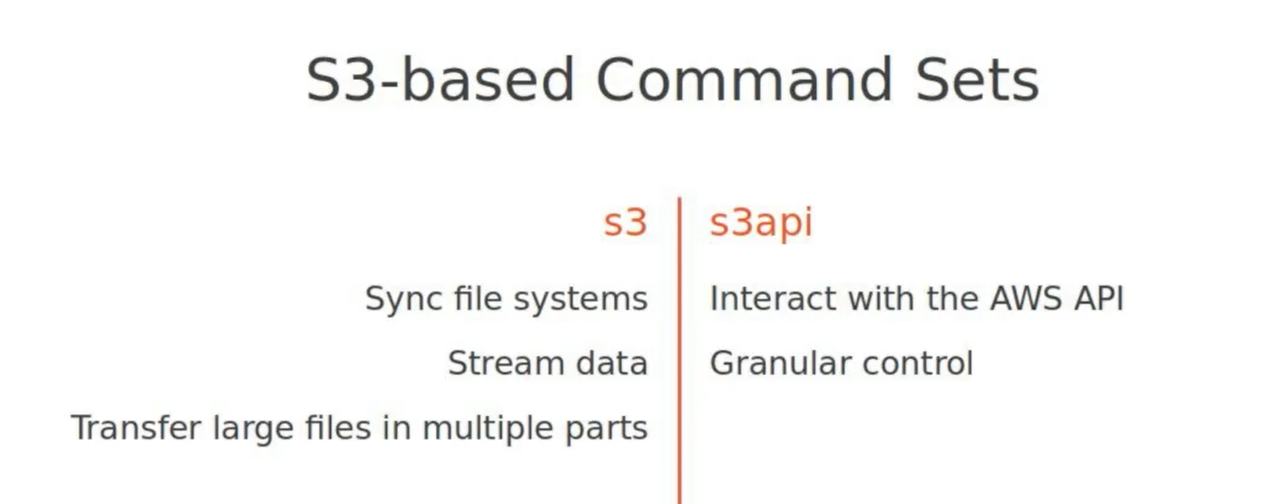


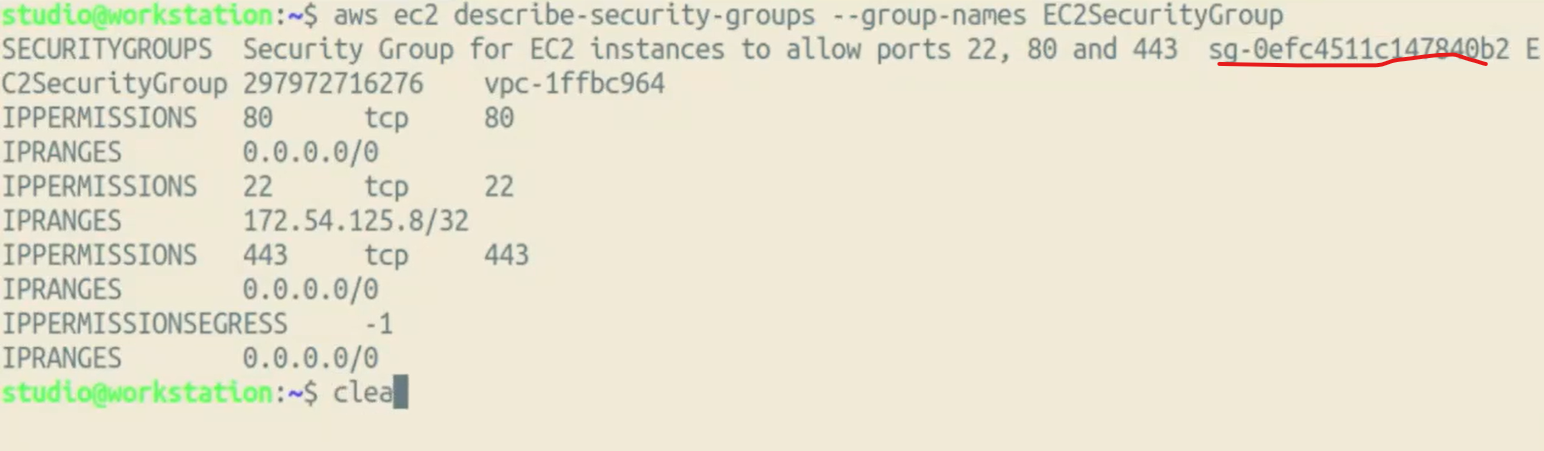



No comments:
Post a Comment