Create azure resource from below marketplace
allow ssh 22,http 80,https 443 ports.
80 and 443 for all as letsenrypt server should reach
ssh your ip is enough
sudo gitlab-ctl reconfigure
sudo gitlab-rails console -e production
in the console opened:
user = User.where(id: 1).first; user.password = 'new_password'; user.password_confirmation = 'new_password'; user.save!
exitsudo gitlab-ctl reconfigure
To enable ssl:
create a domain entry A record and then :
sudo apt-get update
sudo apt-get install certbot
sudo certbot certonly --standalone -d your-domain.com
sudo nano /etc/gitlab/gitlab.rb
---
external_url 'https://your-domain.com'
nginx['ssl_certificate'] = "/etc/letsencrypt/live/your-domain.com/fullchain.pem"
nginx['ssl_certificate_key'] = "/etc/letsencrypt/live/your-domain.com/privkey.pem"
sudo gitlab-ctl reconfigure
sudo gitlab-ctl restart
To Autorenew certificates:
sudo crontab -e
---
0 0 1 * * certbot renew --quiet && gitlab-ctl restart nginx
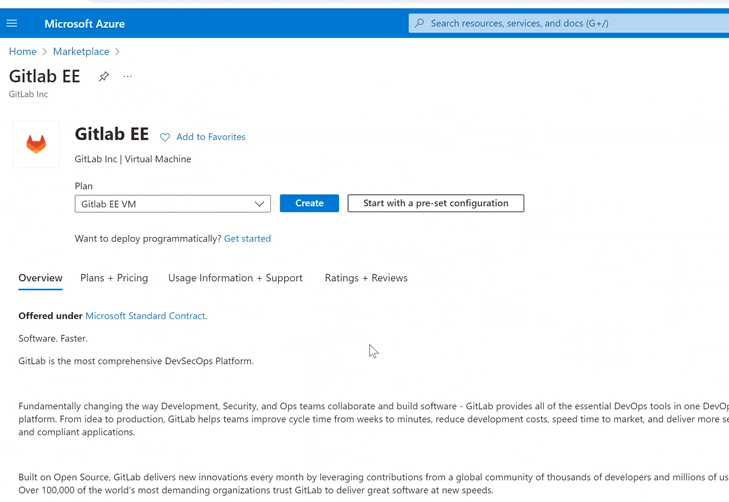
No comments:
Post a Comment