Method 1: Clear Network Saved Credentials Using Control Panel
- Open the Control Panel and select Large icons in the View by menu. Click User Accounts.
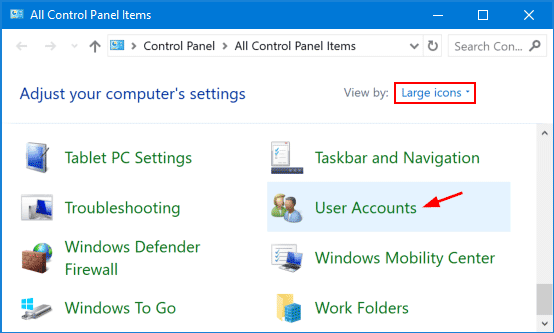
- Click the “Manage your credentials” option at the top left.
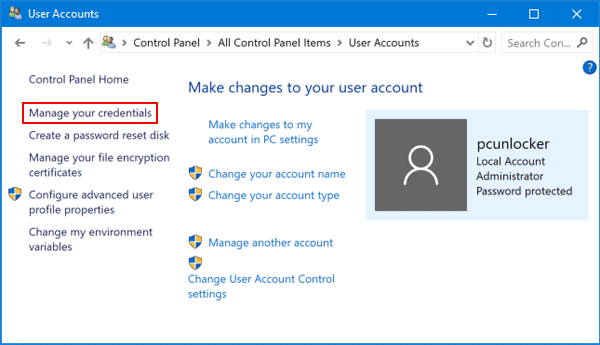
- Select the Windows Credentials type and you’ll see the list of credentials you have saved for network share, remote desktop connection or mapped drive.
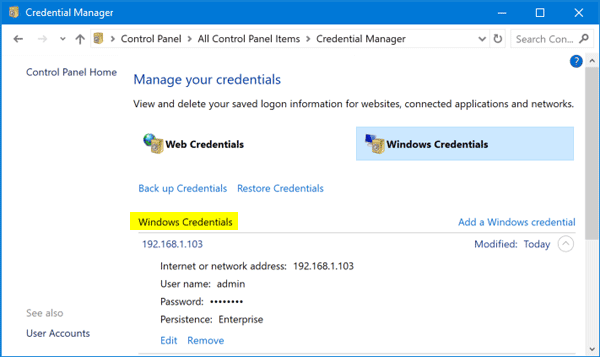
- Click one of the entries in the list and expand it, you can then click the Remove option to clear it.
Method 2: Clear Network Saved Credentials Using the Run Command
- Press the Windows key + R together to open the Run box. Type the following command and hit Enter.
rundll32.exe keymgr.dll, KRShowKeyMgr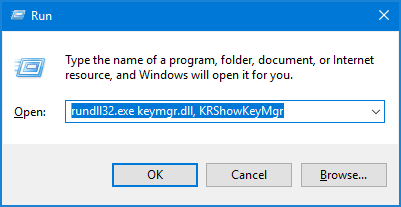
- You’ll see the Stored Usernames and Passwords window. To remove a saved network credential you can select one of the entries and click Remove.
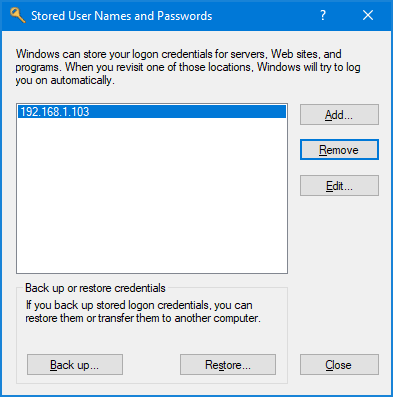
Reference: https://www.top-password.com/blog/clear-saved-credentials-for-network-share-or-remote-desktop/
No comments:
Post a Comment